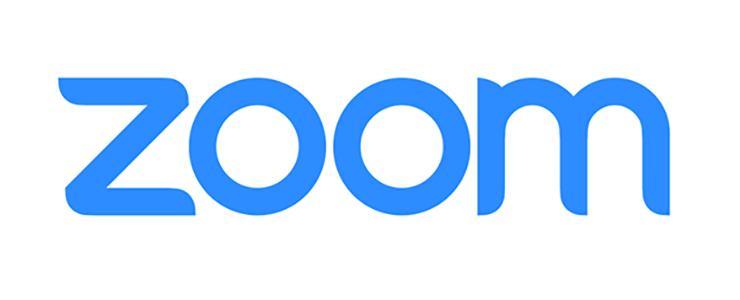
Zoom recently introduced an artificial intelligence-powered assistant, Zoom AI Companion, as a component of several platform features used widely at MIT.
The AI Companion is available for MIT users to choose to activate for its Meeting Summary, AI Companion Questions, Smart Recording, and Whiteboard Content Generation features.
- Meeting Summary enables hosts to generate and send meeting summaries for participants.
- Questions enables hosts and invited participants to ask questions to the AI Companion during a meeting, which are then answered based on the conversation transcript.
- Smart Recording enables highlights, summaries, smart chapters, and next steps to be added to Zoom cloud recordings.
- Whiteboard Content Generation enables creation of content for stickies, tables, and mind maps in Zoom whiteboards.
Note that Zoom does not use any audio, video, chat, screen sharing, attachments or other communications-like content (such as poll results, whiteboards, and reactions) to train Zoom’s or third-party AI models.
To turn these features on or off for your account, sign in to mit.zoom.us and visit the AI Companion tab on the Settings page.
To learn more, visit:
- Zoom's overview of the AI Companion
- Getting started with Zoom AI Companion
- How Zoom AI Companion features handle your data
- Zoom AI Companion FAQ in the IS&T Knowledge Base
MIT community members who have questions or need assistance using Zoom are encouraged to visit Zoom’s support website to leverage their 24x7 support services for answers to common questions or to open a support case.
0 Comments
|Login to Comment on this story